VA CCD Download
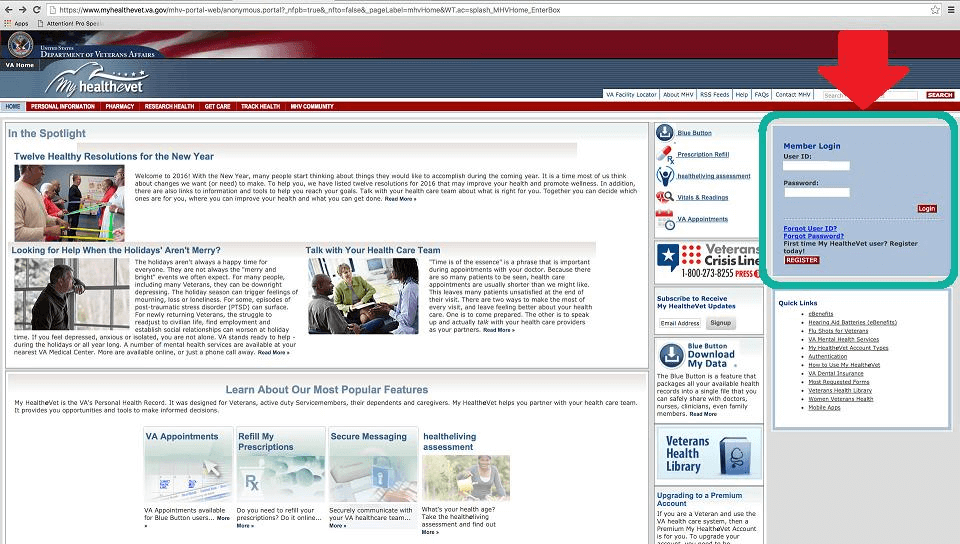
2. In the main navigation bar (red) select “Personal Information”.
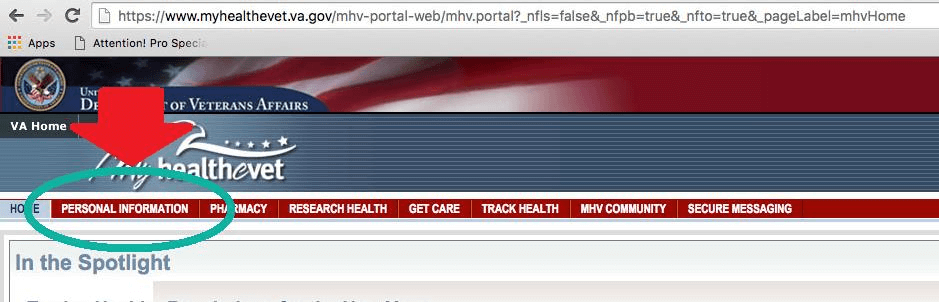
3. Click “Download My Data” BluButton.
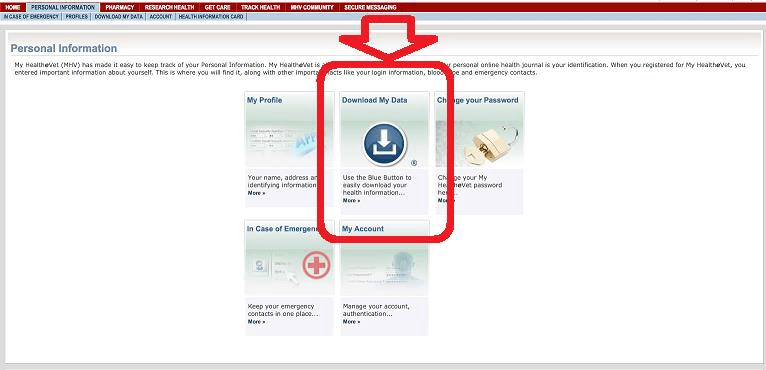
4. Select “VA Health Summary” and click on “Continue” button.
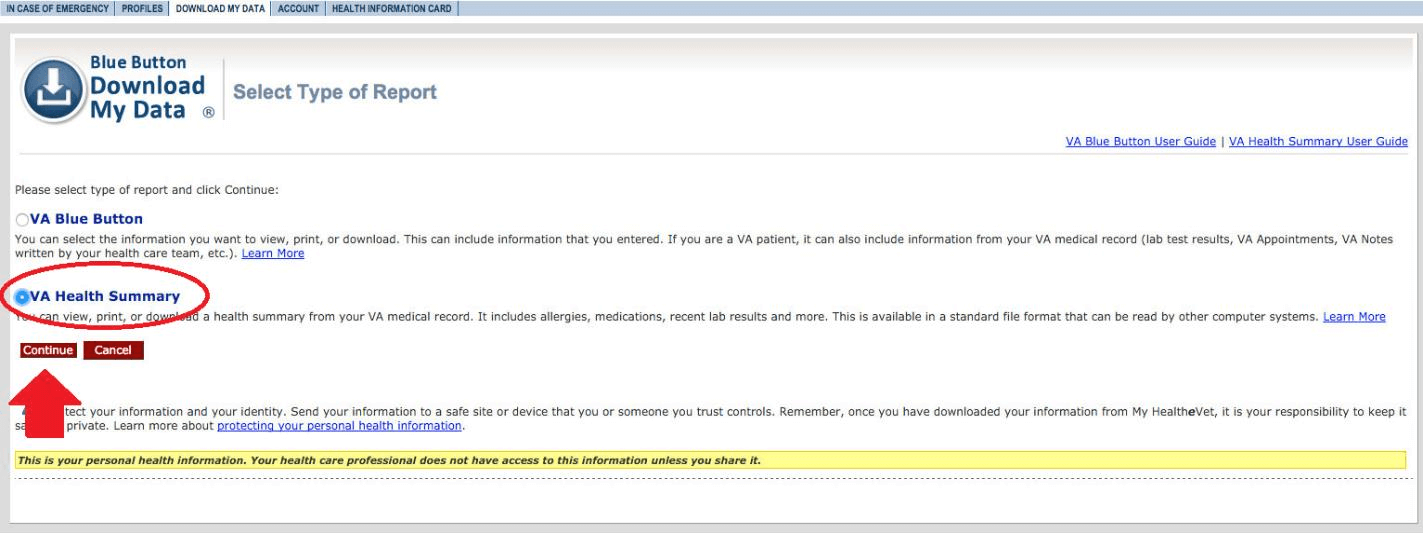
5. Find Downloaded Zip Folder – Navigate to Downloaded “Zip Folder Name” on Your Computer.
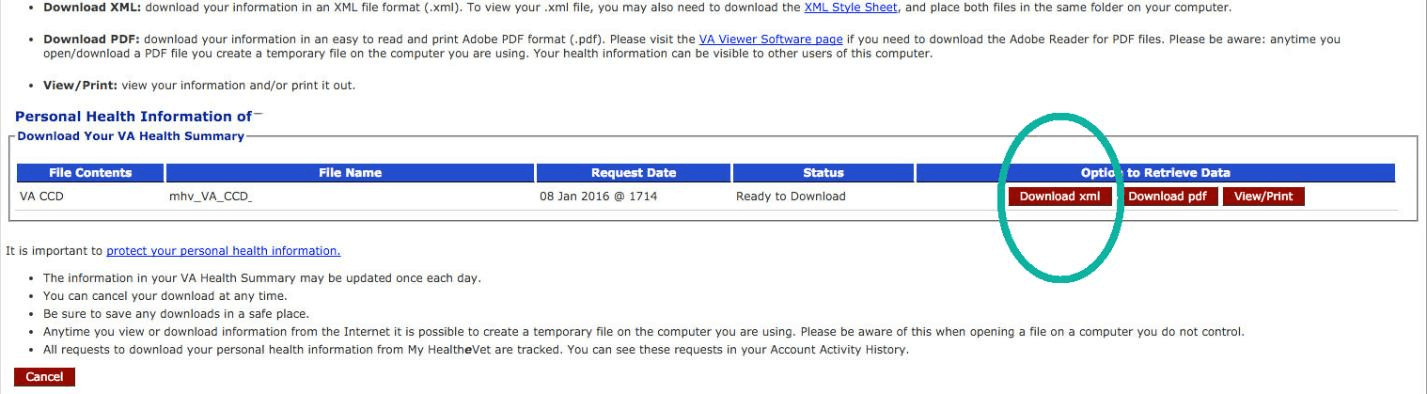
6. Select ‘Download XML file and the file will be downloaded onto your computer
7. Download the file and save it on your computer. It will have name like “mhv_VA_CCD_LastName_20160108_7777” Name it as something meaningful you’ll remember.
8. Remember the folder where the files from step 8 and 9 are stored, as you will need them for the ZibdyHealth upload.
Upload CCD to Your ZibdyHealth Account (Learn more)
1. Login to your ZibdyHealth account.
2. From account page – click on personal information page.
3. From personal information page – click on consolidate medical records.
4. Click on browse button and navigate to the file you would like to upload.
5. Select records you would like to upload then click import button.
a. Please take this opportunity to review your records.
6. You are done!