1. Go To Mychart Patient Portal https://www.mychartatradychildrens.org/MyChart/
2. Login at: MyChart – Epic System Corp.
Rady Children’s Hospital CCD Download

3. Select – person whose records to view.
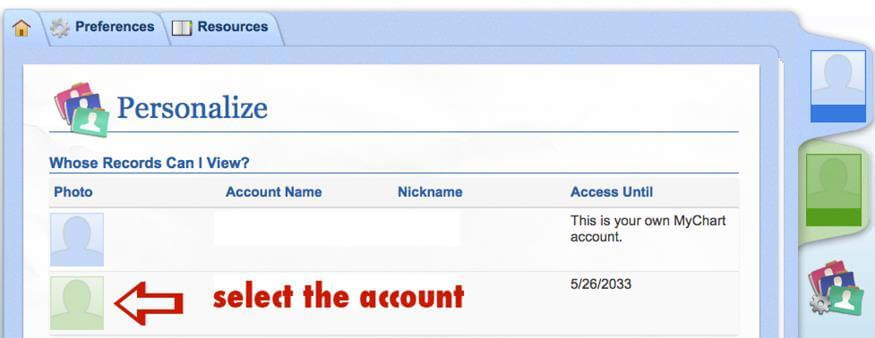
4. Accept the Terms and Conditions (only if it is a dependents record).
5. Hover the tab: “My Medical Record”.
6. Select: “Download My Record”.
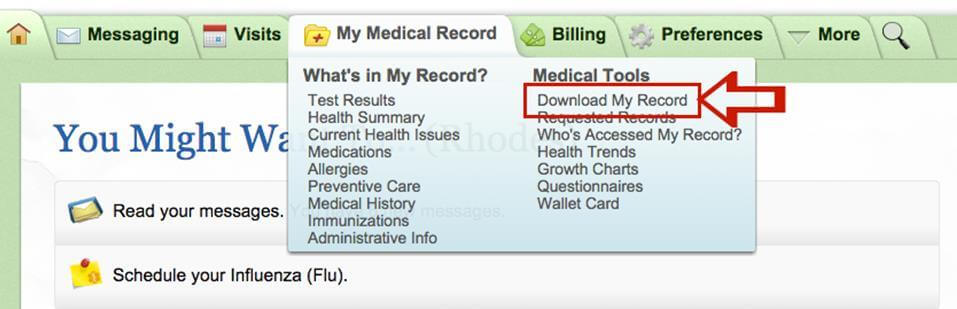
7. Click “Download” button.
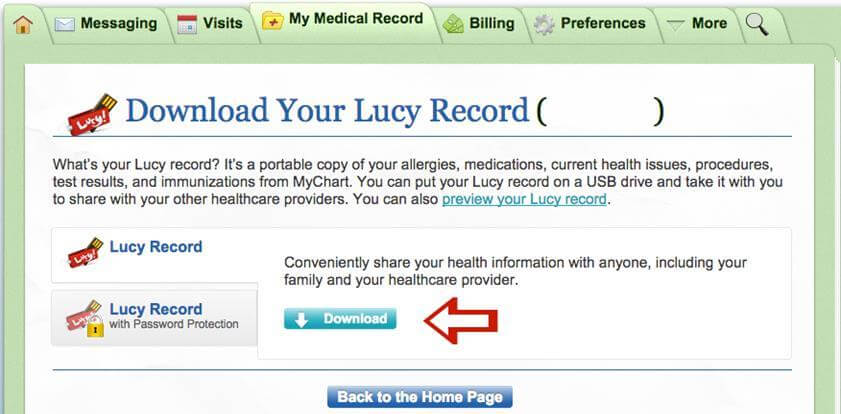
8. Find Downloaded Zip Folder – Navigate to Downloaded “Zip Folder Name” on Your Computer.
9. This will result in a zip file you must save on your PC. This will have the name “HealthSummary” followed by the current date – for example “HealthSummary20100101.zip” Name it as something meaningful you’ll remember.
10. Now unzip file – on Mac – double click and on Windows – right-click then extract all
11. Select File to Upload – Open the folder – IHE_XDM. Then open the folder corresponding with the name of the CCD downloaded. > Select the file beginning with DOC and ending with (dot)XML. This is the file that gets uploaded into ZibdyHealth.
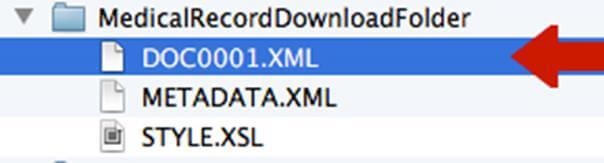
Upload CCD to Your ZibdyHealth Account (Learn more)
1. Login to your ZibdyHealth account.
2. From account page – click on personal information page.
3. From personal information page – click on consolidate medical records.
4. Click on browse button and navigate to the file you would like to upload.
5. Select records you would like to upload then click import button.
a. Please take this opportunity to review your records.
6. You are done!