1. Click on “PatientSite Login” to go to PatientSite.org. http://www.bidmc.org/
Beth Israel Deaconess Medical Center

2. Login at: Patient Portal by PatientSite. https://www.patientsite.org/login.aspx
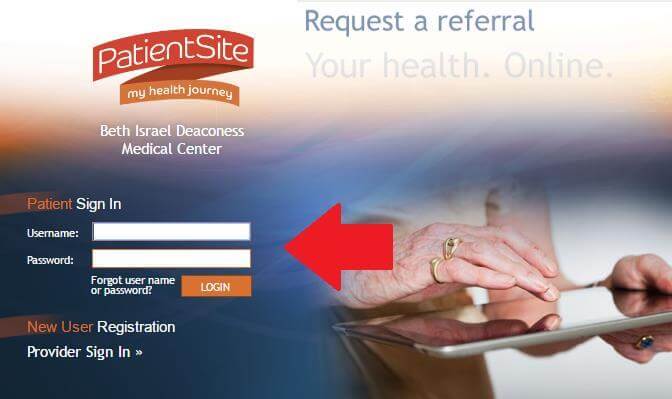
3. Once logged in, go the bottom left and click on Microsoft HealthVault
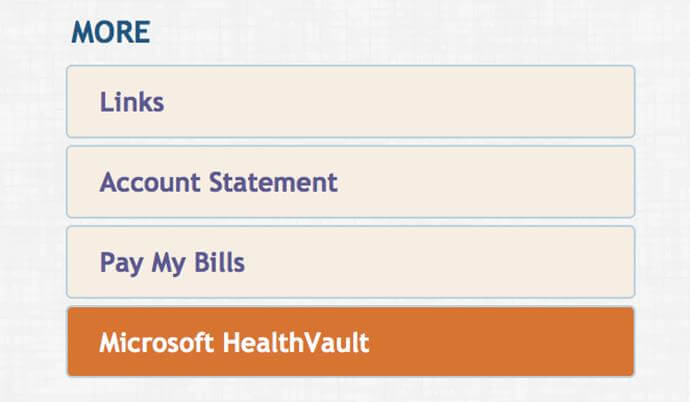
4. If it is the first time ever accessing the Microsoft HealthVault, user will need to “Activate” the connection between PatientSite and HealthVault.
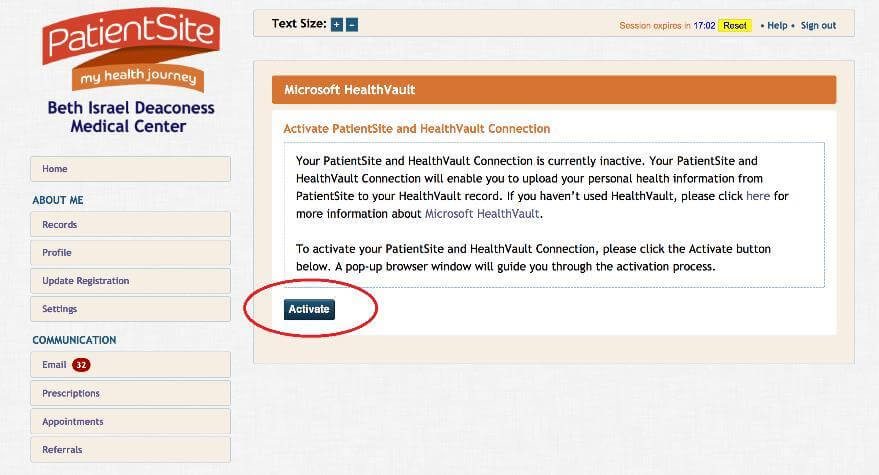
5. Click on “Activate” again.
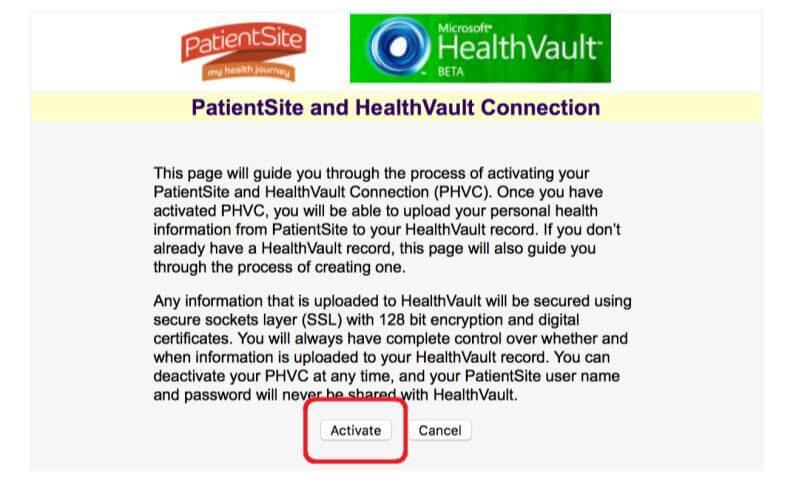
6. Create the HealthVault account by linking to user’s MSN account.
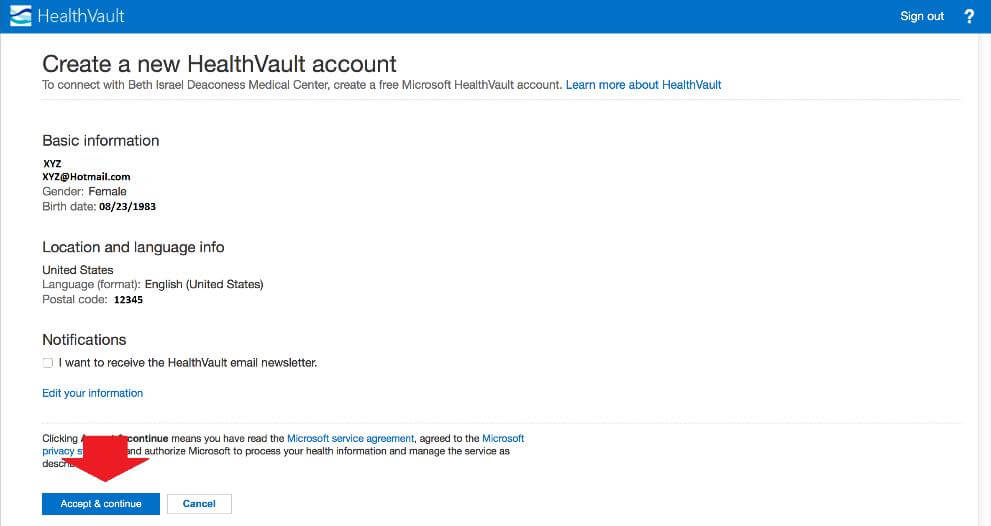
7. Click on “Allow access” to give Beth Israel Deaconess Medical Center to access your HealthVault account.
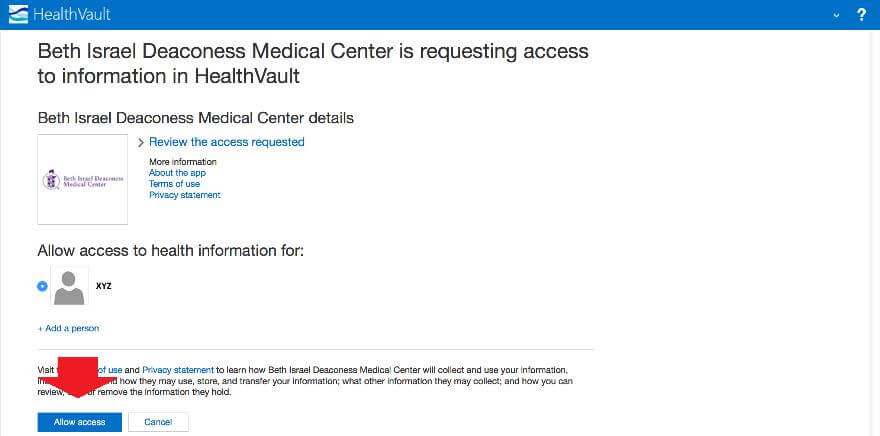
8. Once the system has been successfully linked the PatientSite with HealthVault, user will see the following message. Clicked on “OK” the screen
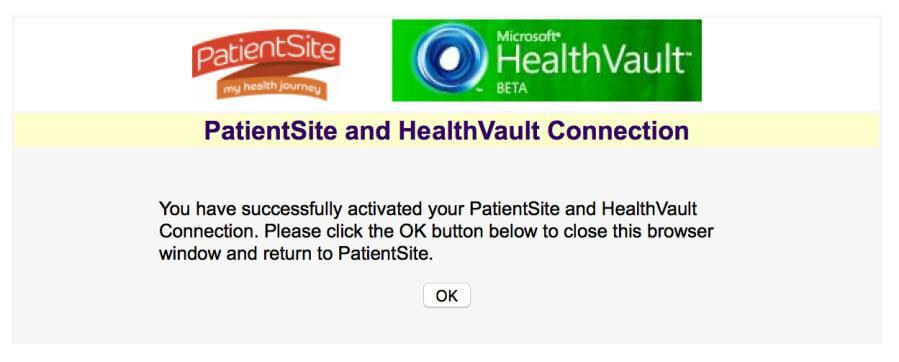
9. It will bring the user back to PatientSite.org site for the user to select what data can be uploaded to HealthVault. “Select All” and click on “Copy to HealthVault”.
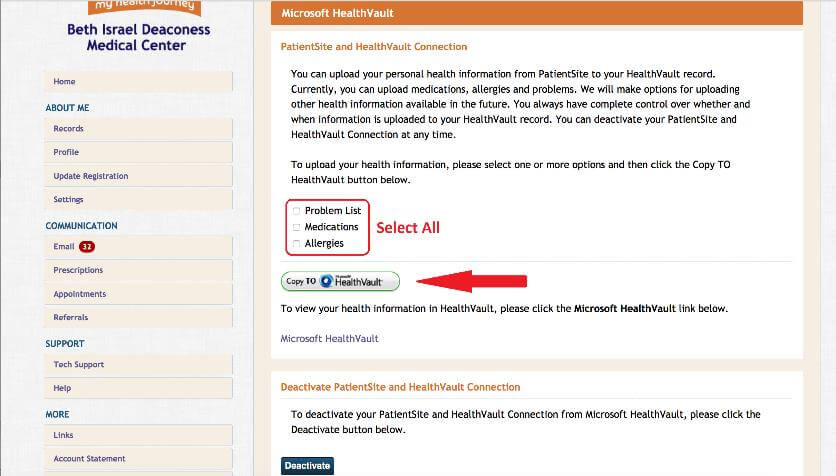
10. The system will make the copy of the checked data available in HealthVault. When it is done, a message box will pop-up and notify the user that data has been uploaded to HealthVault.
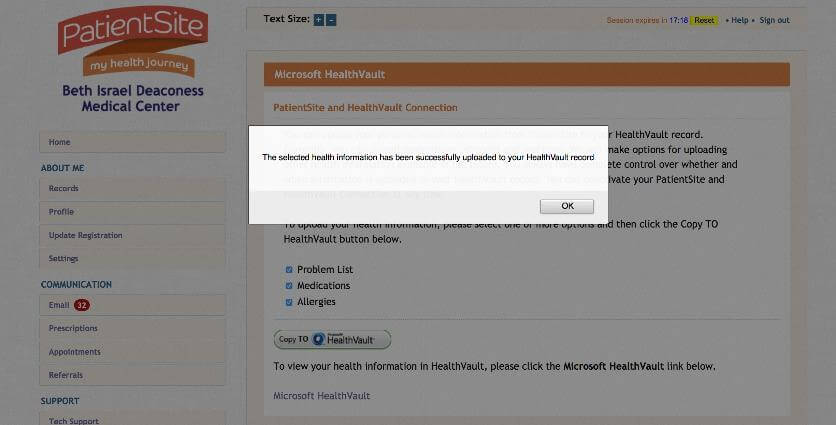
11. Go to www.HealthVault.com and sign in with MSN account which is associated with the www.PatientSite.org
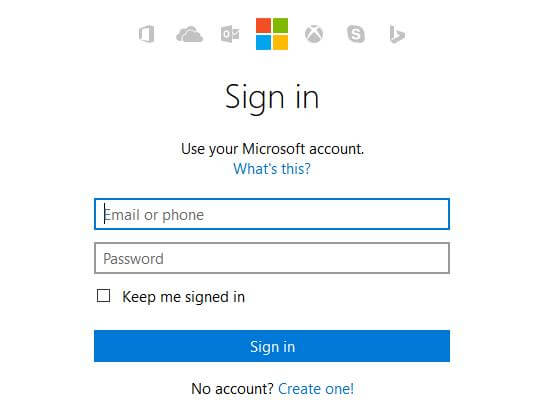
12. Once user signed in, click on “Export” on the top menu bar. Select CCD from the “Choose a file format” dropdown, and check the desire data to be exported, and clicked on “Export”
button.
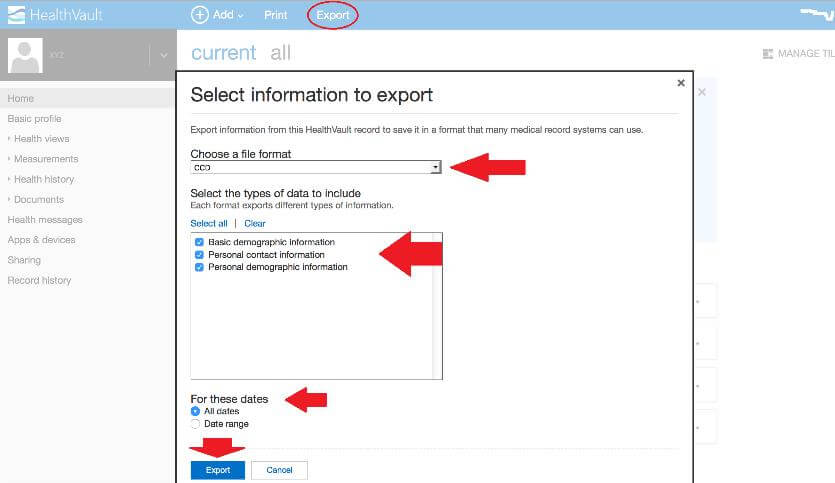
13. Select the destination folder and desire file name to save the CCD file.
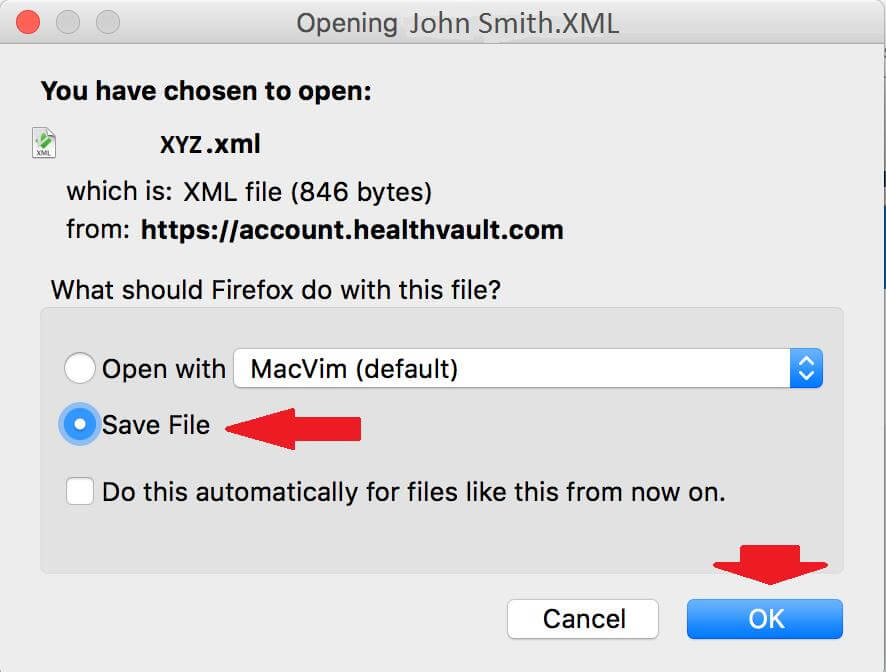
14. Remember the folder where the .XML file from step 13 is stored, as you will need it to upload to ZibdyHealth.
Upload CCD to Your ZibdyHealth Account (Learn more)
1. Login to your ZibdyHealth account.
2. From account page – click on personal information page.
3. From personal information page – click on consolidate medical records.
4. Click on browse button and navigate to the file you would like to upload.
5. Select records you would like to upload then click import button.
a. Please take this opportunity to review your records.
6. You are done!